Node-RED Desktop
This is a desktop applicaiton of Node-RED
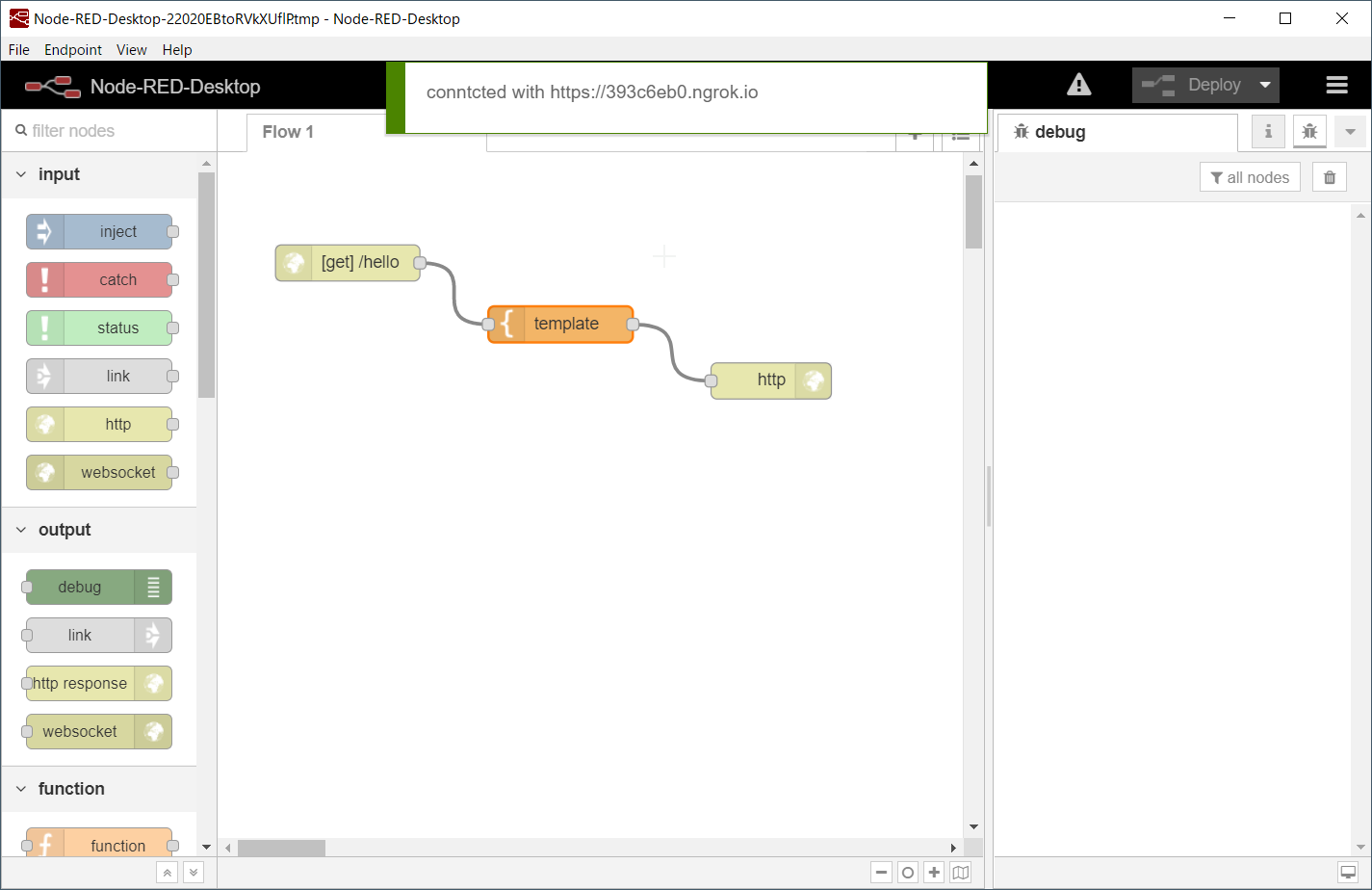
Announce
- 2021-10-26 2.1.0 release (Node-RED v2.1.2)
- 2021-08-22 2.0.0 release (Node-RED v2.0.5)
- 2021-04-29 1.3.0 release (Node-RED v1.3.3)
- 2021-02-17 1.2.3 release (Node-RED v1.2.9)
- 2021-02-02 1.2.2 release (Node-RED v1.2.7)
- 2020-10-19 1.2.0 release (Node-RED v1.2.2)
- 2020-09-25 1.1.0 release (Node-RED v1.1.3)
- 2019-11-29 1.0.0 release (Node-RED v1.0.3 with v-flow)
Download
Download the binary file from download page
- Windows: Node-RED-Desktop_Setup_X.X.X.exe
- Mac: Node-RED-Desktop-X.X.X.dmg
Benefits
You can
- easily setup Node-RED on your desktop.
- quickly create and discard a flow many times.
- easily integrate with cloud services with the public HTTP endpoint.
- twilio, alexa, google home etc…
And also,
You can use almost all powerful and useful Node-RED features
- install nodes from the public Library or else.
- projects
- etc.
Node-RED-Desktop features
- Node-RED v2.X
- Node-RED Flow debugger
- Node-RED Flow Linter
- ngrok integrated
- Node generator integrated
- npm integrated
- multi language
- english
- japanese
- auto updater
How to install Node-RED-Desktop
- Download the installer from release page.
- Run the installer.
How to use Node-RED
- the same way as Node-RED usage
- If you are a newbee, see Node-RED document.
How to publish the HTTP endpoint
- create a flow using “http in” and “http response” nodes and deploy it.
- click [Endpoint]-[Connect ngrok]
- you will get the domain such as https://1234xxxx.ngrok.com.
- access to the above public url.
-
CAVEAT Anyone can access to this endpoint, if you don’t configure httpNodeAuth in **[File Applicetion]-[Settings…]**
-
How to enable Node-RED projects feature
- Requirement:
- you can use git command on the shell (win:Command Prompt or mac:bash)
- refs: git
- go [File]-[Settings…]
- checked [Projects enabled]
- click [Restart to apply]
How to install additional nodes
from Public library
- click [Manage pallete]-[install]
from Unofficial site
- click [Tools]-[Add a remote node]
- input URL. (example: https://github.com/sakazuki/node-red-contrib-lambda-io.git)
-
info: This menu executes
npm install [url]
from local disk
- click [Tools]-[Add a local node]
- select a node directory that includes package.json
-
info: This menu executes
npm link [dir]
If additional nodes does not work….
-
This function uses Node-RED Destktop builtin npm.
Some npm modules need to be compiled from node binary or C/C++ when installing.
In such cases, you need to install node.js before.
If so, please install node v12.x.x from Node.js official site and retry to install them.You can test to use
nodecommand with this flow.[{"id":"7a4efcce.89b8c4","type":"inject","z":"c37c6de7.10798","name":"","topic":"","payload":"","payloadType":"date","repeat":"","crontab":"","once":false,"onceDelay":0.1,"x":140,"y":60,"wires":[["d1acddb8.e8361"]]},{"id":"d1acddb8.e8361","type":"exec","z":"c37c6de7.10798","command":"node -v","addpay":false,"append":"","useSpawn":"false","timer":"","oldrc":false,"name":"","x":320,"y":60,"wires":[["9483c8bb.2c7d58"],["9483c8bb.2c7d58"],["9483c8bb.2c7d58"]]},{"id":"9483c8bb.2c7d58","type":"debug","z":"c37c6de7.10798","name":"","active":true,"tosidebar":true,"console":false,"tostatus":false,"complete":"false","x":490,"y":60,"wires":[]}] -
In some cases, the error like NODE_MODULE_VERSION mismatch occures.
[2019-05-24 19:38:00.395] [warn] [node-red-node-serialport/serialport] Error: The module '\\?\C:\Users\abc\.Node-RED-Desktop\node_modules\@serialport\bindings\build\Release\bindings.node' was compiled against a different Node.js version using NODE_MODULE_VERSION 47. This version of Node.js requires NODE_MODULE_VERSION 70. Please try re-compiling or re-installingThen you need some step.
## Windows > npm install -g electron-rebuild > cd %USERPROFILE%\.Node-RED-Desktop > electron-rebuild --version 5.0.0 ## Mac $ npm install -g electron-rebuild $ cd $USER/.Node-RED-Desktop $ electron-rebuild --version 5.0.0
How to use excluded standard nodes
-
You can activate them at [Nodes exclude] form in [File]-[Settings…].
When you activate the MQTT node, Delete10-mqtt.jsfrom [Node exclude]. - Default [Nodes exclude] is below
10-mqtt.js 16-range.js 31-tcpin.js 32-udp.js 89-trigger.js - I have selected default [Nodes exclude] to simple the first look for beginners.
There is not technical reason.
More information
- Check also Wiki page